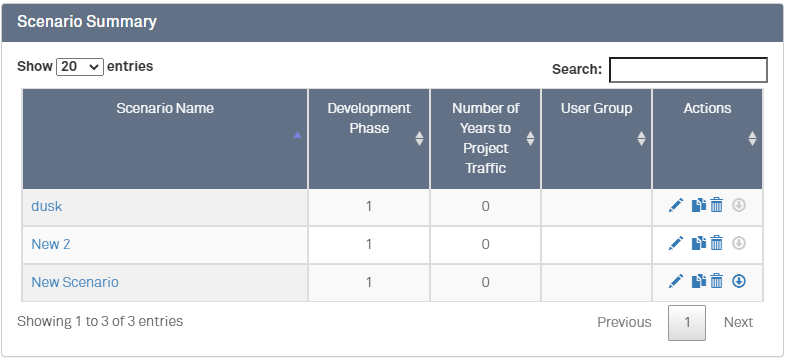My Projects is a place to keep track of all the sections within your project. A project is made up of one or more scenarios; these scenarios will often represent a set of conditions for the development project you’re working on.

Creating a new project is easy – Let’s do this step-by-step:
- On the My Projects page, click the Add Project button in the top right corner.
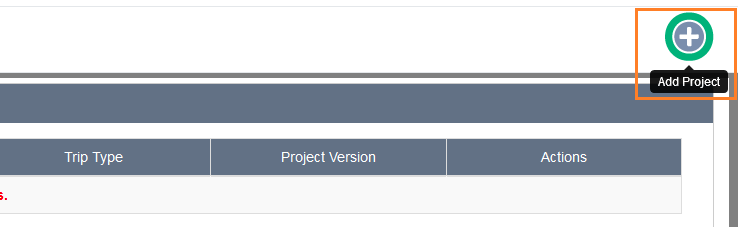
- Give your project a name and click OK.
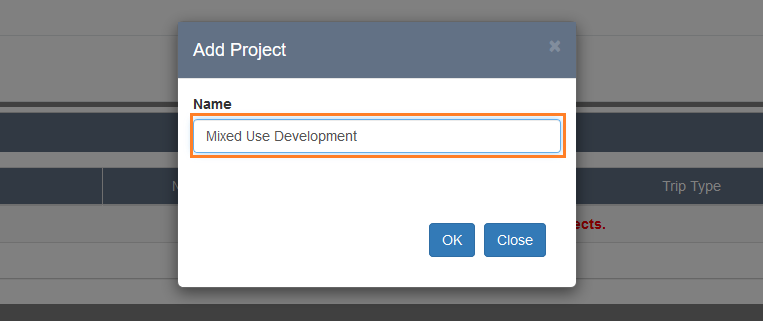
- In the pop-up window, give your scenario a name and select whether you’d like to include Multi-modal adjustments and trip reductions in the scenario.
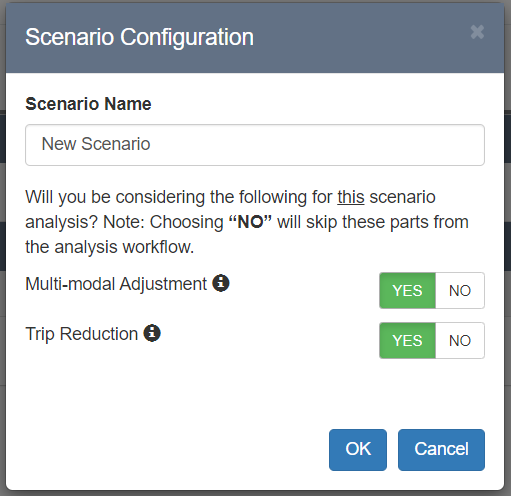
- TA-DA!
A Project and a New Scenario is now created.