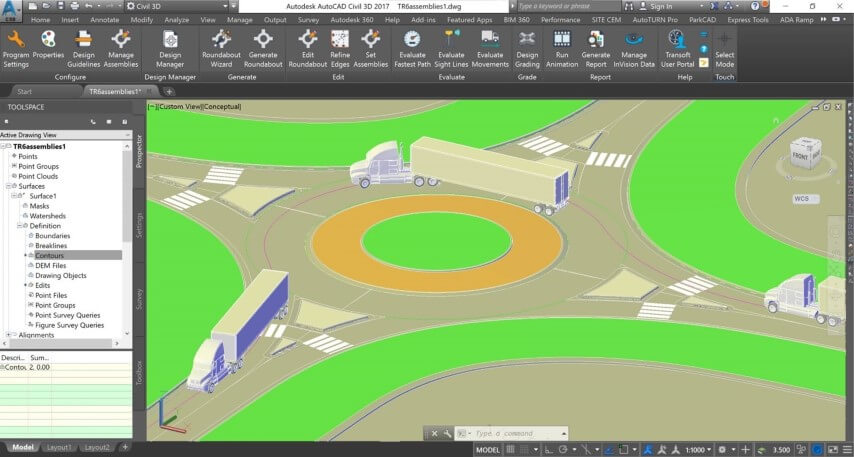Have you ever spent hours recalculating the geometry of a roundabout or checking your fastest path? It can be frustrating to fall behind schedule on a design project with the time spent comparing iterations and doing tedious calculations.
Designing roundabouts requires careful planning to meet requirements and deadlines without compromising safety or quality. Repetitive manual work tends to be unavoidable.
Common challenges in roundabout design:
- Repetitive designing and erasing geometry
- Checking swept path, fastest path, and sight line calculations
- Changing designs after vehicle movement analysis
- Having to start all over again when your checks do not meet your requirements
Despite their challenging design aspects, roundabouts are an effective intersection option and a worthwhile project given their benefits of safety, provisions for high capacity, reduced pollution, and lower construction/maintenance cost.
At Transoft Solutions, we created TORUS to combat dreaded cross checking and calculations to help you focus your time and energy on designing efficient and creative modern roundabouts.
Compared to the average of four hours typically taken to draft initial geometry for a roundabout, TORUS cuts this time down to just an hour*, ultimately allowing you to concentrate on completing projects in a timely manner using less manpower.
7 Key Features for Roundabout Design with TORUS:
- Dynamic Calculations and Design
- Compliance with Design Guidelines
- Speed Analysis – Fastest Path
- Vehicle Movements – Swept Path
- Sight Distances
- Comparing Iterations
- 3D Modeling and Grading
1. Dynamic Calculations and Design
Designing a roundabout requires making adjustments and modifying elements to get the design just right. Not having to recalculate all aspects of the geometry each time you make a change will save you time.
TORUS has built-in dynamic calculations to ensure automatic changes to all geometry is reflected every time you make a change – including the smallest shift of a center island. Immediately updated geometry guarantees the safety and performance of a roundabout.
2. Compliance with Design Guidelines
Eliminate the need to continuously check compliance with local design guidelines. Instead of checking if your design is still in the range of your design parameters, TORUS allows you to choose the appropriate design guideline that matches your plan – e.g. a single lane urban roundabout according to FHWA standards, or a turbo roundabout with 2 Axis.
This feature allows you to either pick a design guideline from our offered pre-sets or create your own at the start of a project.
All errors and warning notifications will appear on your roundabout design – no time is wasted looking for non-compliant areas. These messages will appear in red and orange text depending on the severity of the problem.
3. Speed Analysis – Fastest Path
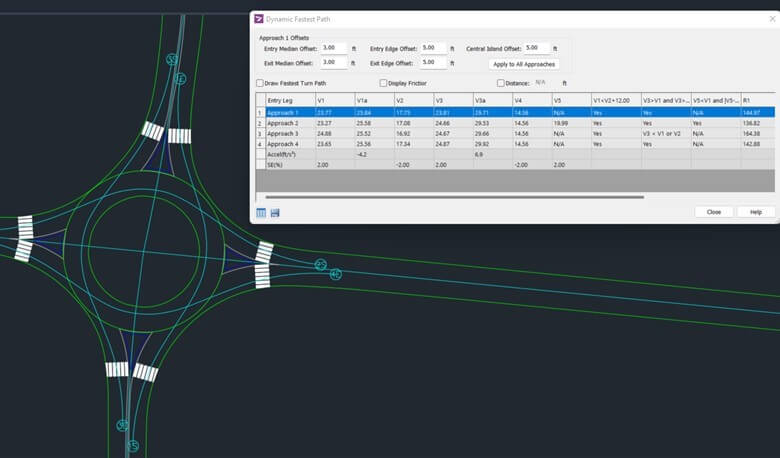
Checking the speed of vehicles like the fastest path ensures roundabouts are designed with safety in mind, since the safest roundabouts are the ones where traffic circulates at slower speeds.
When designing a roundabout, the fastest path must be drawn and checked for every approach and all movements. Typically as soon as you change just the tiniest bit of your design, you’d have to draw and check again.
To tackle this issue, our speed analysis feature allows you to calculate the fastest path or check entry and exit speeds instantaneously, so you can design with safety in mind.
Without having to recalculate fastest path, TORUS helps speed up the design process and also double checks for speed consistency throughout the roundabout.
4. Vehicle Movements – Swept Path
Ever struggle to assign enough width from your circulatory roadway for your truck apron while at the same time not increasing the roundabout diameter? Or show that your transit bus can safely navigate your roundabout without encroaching on your outer curb?
Select the design vehicle you need to simulate, and TORUS will automatically generate a visual swept path with all calculations. All that time saved can now be spent directly on fixing designs and improving your roundabouts.
5. Sight Distances
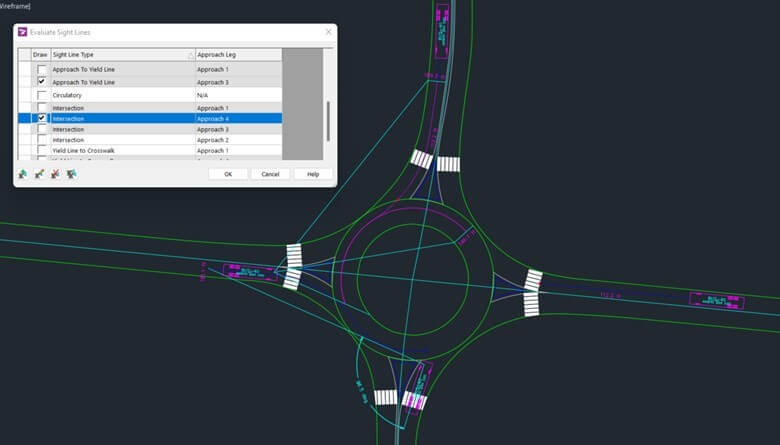
When designing a roundabout, the two most relevant aspects of sight distances are stopping sight distance and intersection sight distance.
Having to check and calculate different vehicles’ sight line distances for all the different elements can be in a lengthy and time-consuming process.
TORUS enables you to calculate sight lines with different vehicle speeds, highlighting in red any problems.
You may use the sightline feature to ensure stopping sight distance can be provided at every point within the roundabout, and that drivers can react to objects or other conflicting users such as pedestrians or bikes.
6. Comparing Iterations
TORUS eliminates the struggle of comparing different design iterations with an easy side-by-side comparison report within the Design Manager.
It will show all categories for both iterations and highlight all new and differences in red text. New categories appearing in only one iteration will be highlighted in blue text.
7. 3D Modeling and Grading
Not being able to visualize your roundabout design and miss important feedback while working in 2D can be frustrating. helps you generate grading designs and assembly setups to allow you to model your designs in 3D.
The 3D capabilities of TORUS work in conjunction with the swept paths so you can easily check if you need to modify your grading further, or if you have enough ground clearance for all kinds of vehicles.
Design Roundabouts in a Breeze with TORUS

Roundabouts require achieving an optimal balance between safety and performance.
You can avoid manually doing tedious roundabout designs, and spend your time and energy on designing creative modern roundabouts. Making changes and checking geometry or compliance can be trouble-free.
TORUS allows you to implement innovative solutions to existing intersections while feeling confident in the consideration of safety and performance of your design.
*Disclaimer: All design times in this article are an estimated average. Depending on the complexity of a project and the personnel skill level, the hours of design time will vary between manual and by using TORUS.