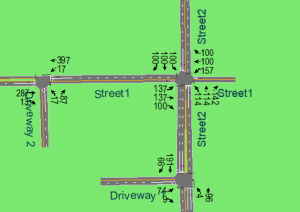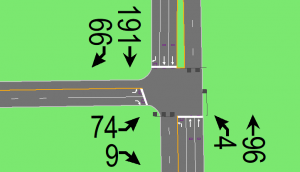A useful feature in OTISS PRO is that you can seamlessly import your network .csv file into Synchro®. All your intersections, lane configurations and turning movements are all simply laid out for your reporting needs.
- Start the Synchro software (Version 10 or higher).
- Click the Transfer tab.
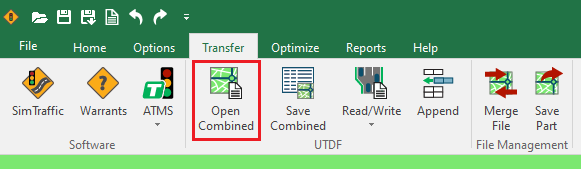
- Click Open Combined.
- Browse to the folder extracted from <Scenario Name>- SynchroCSV.zip file.
- Choose the desired CSV file and click Open.
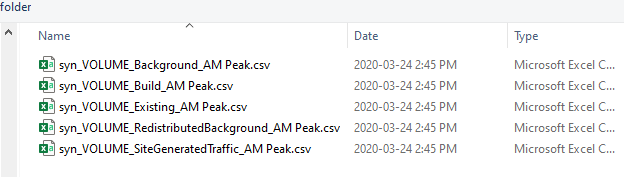
- The Synchro software will import the network that was built in OTISS Pro with intersection types, lane configurations, and turning movement volumes.