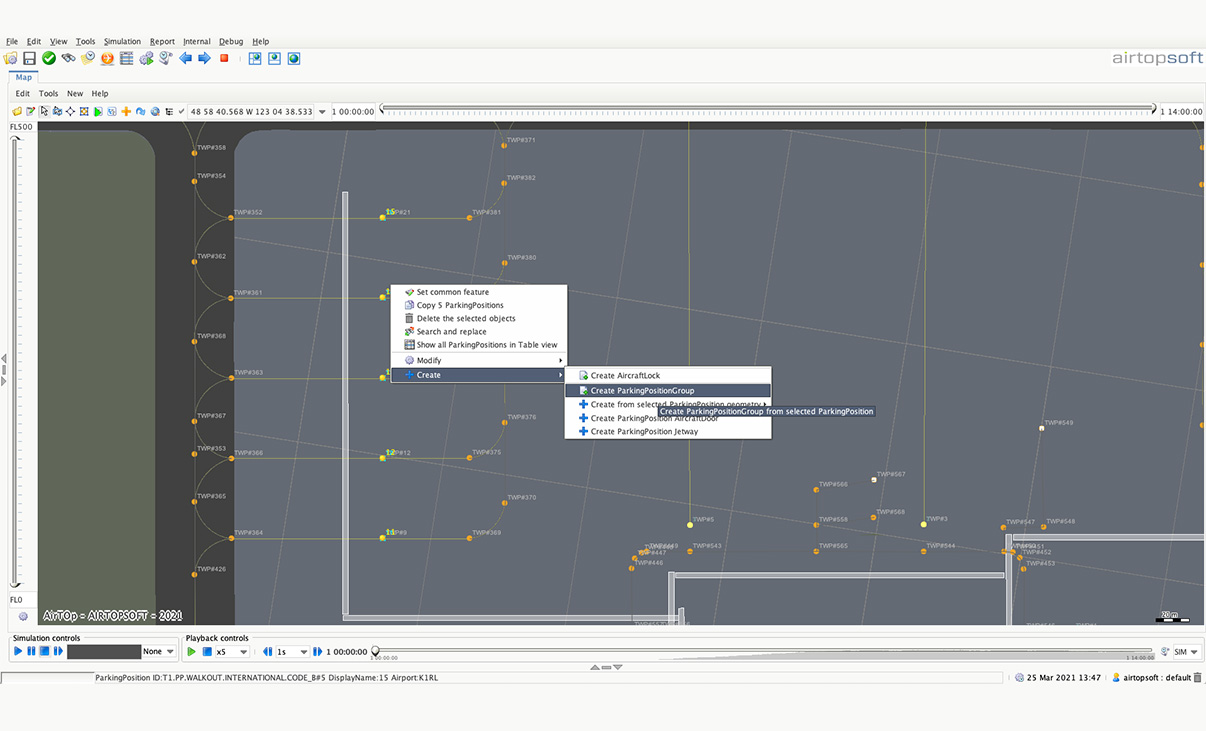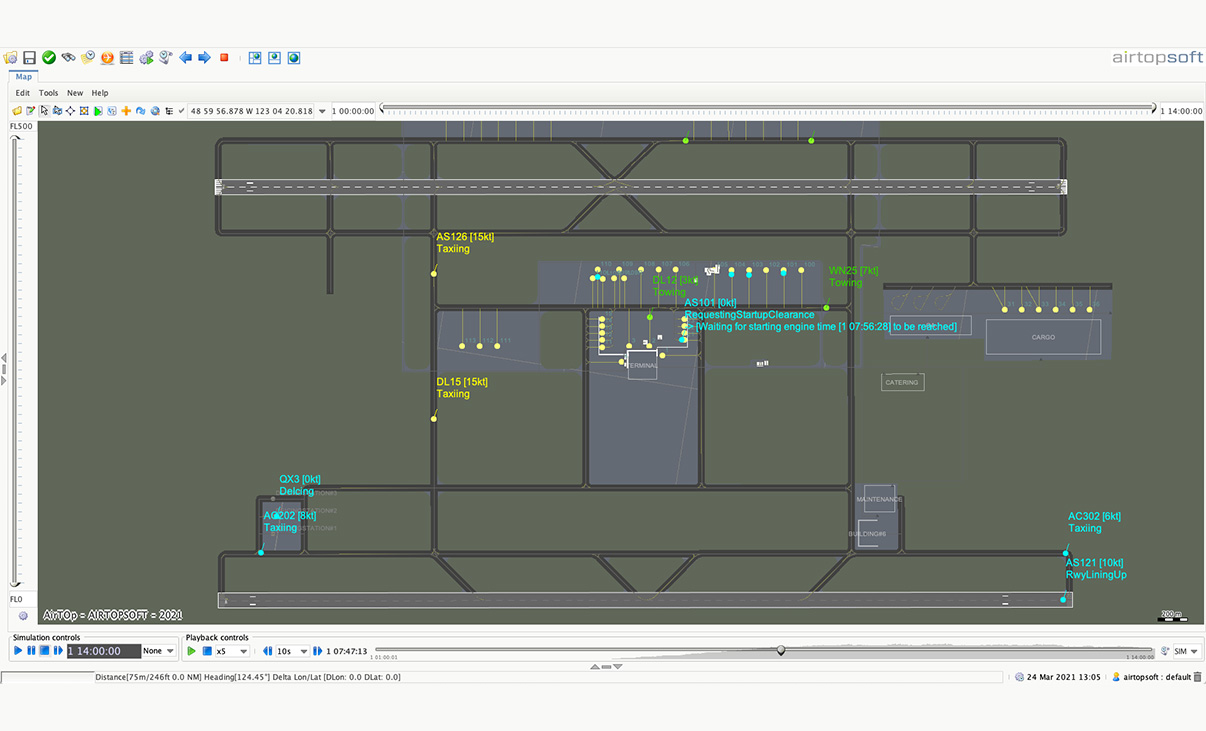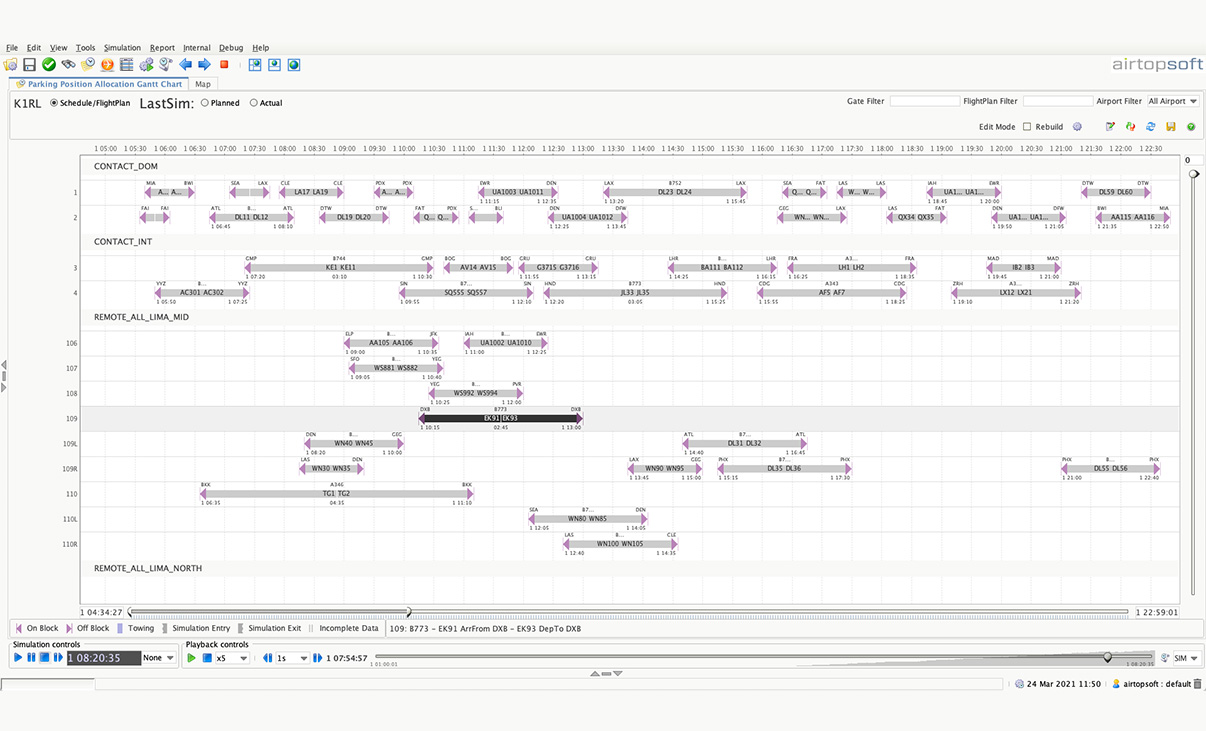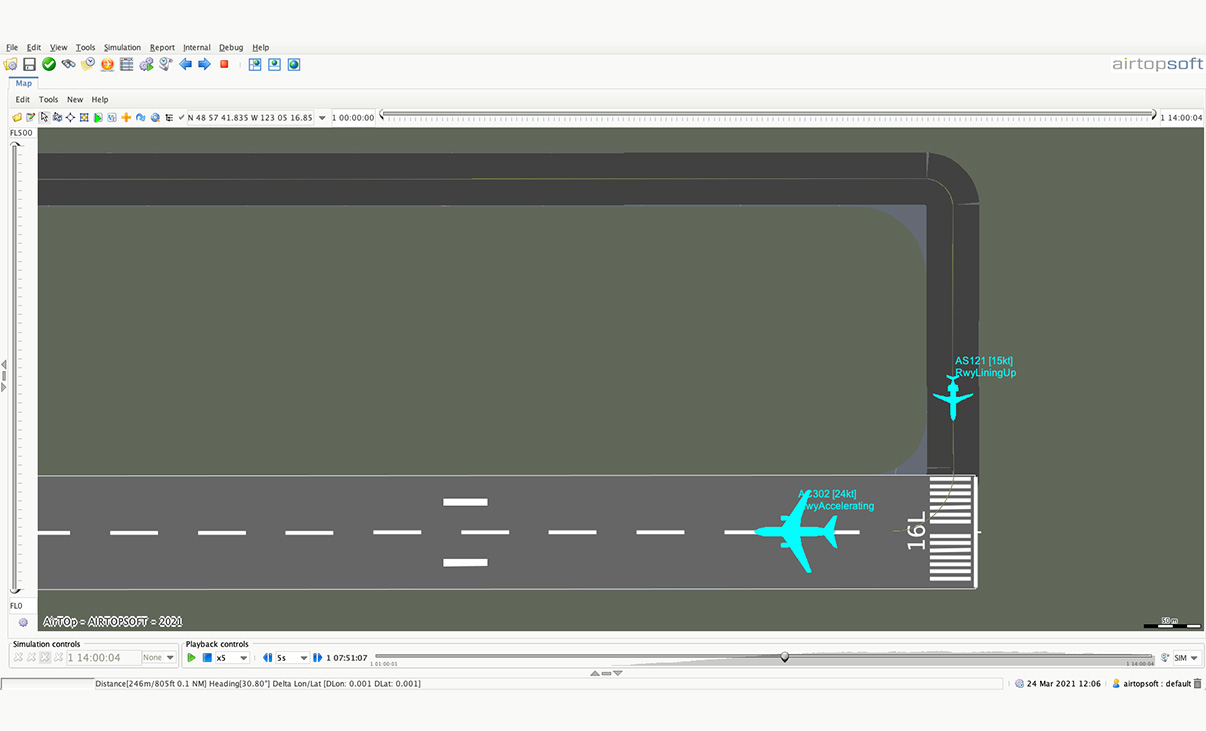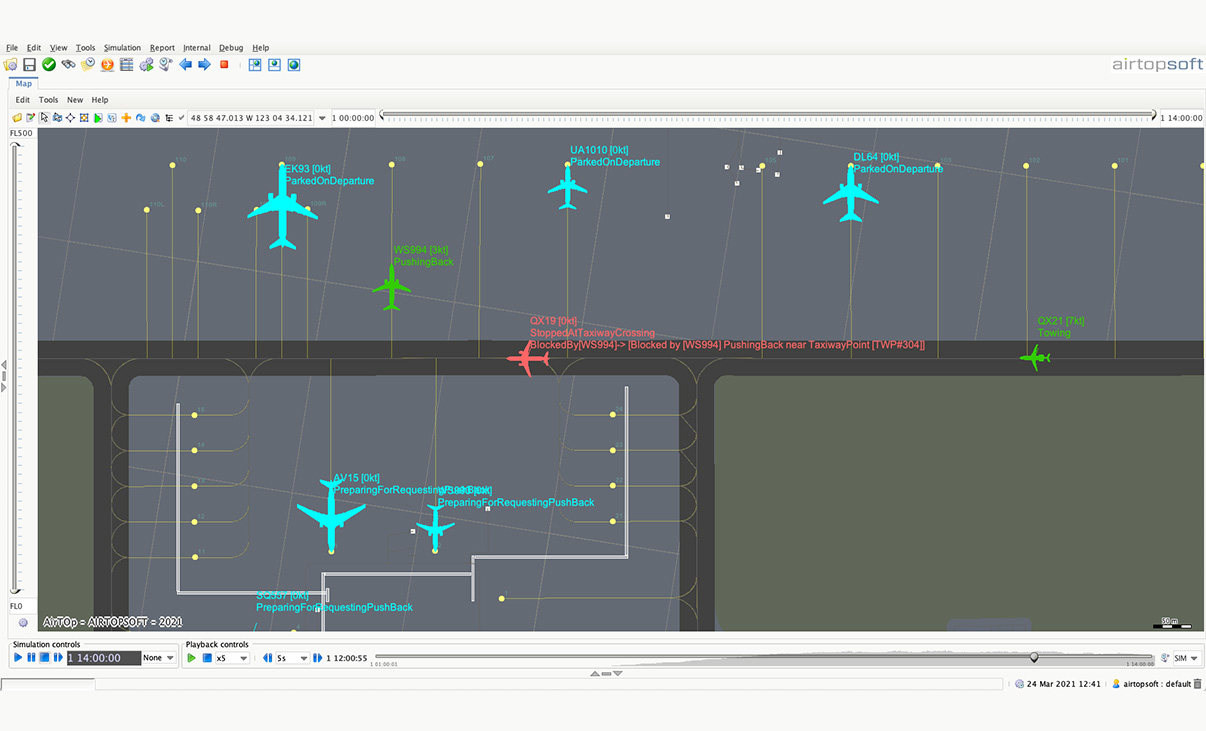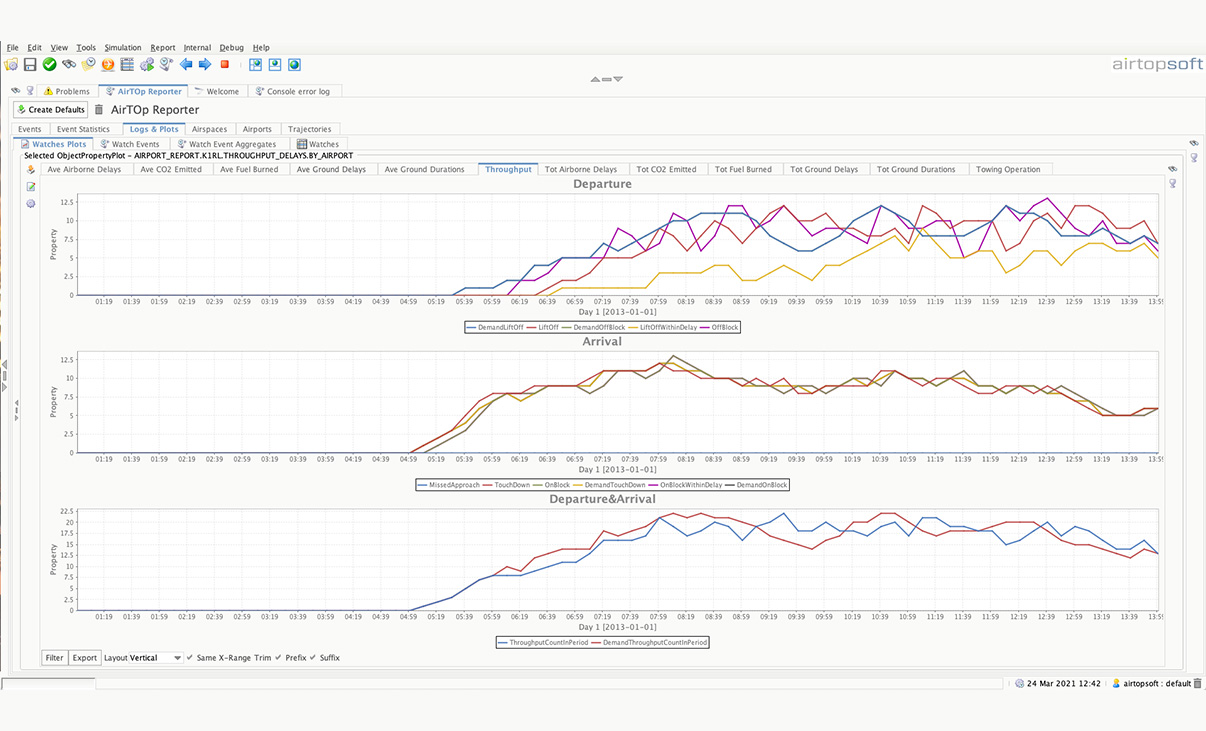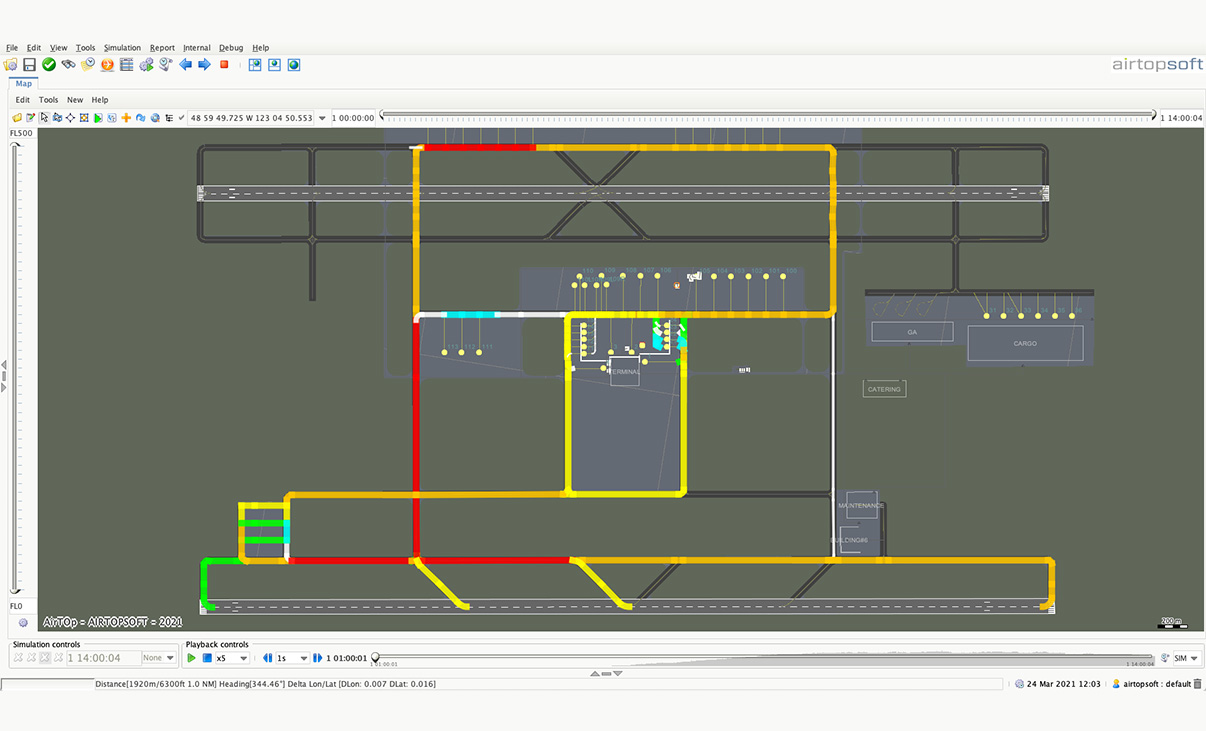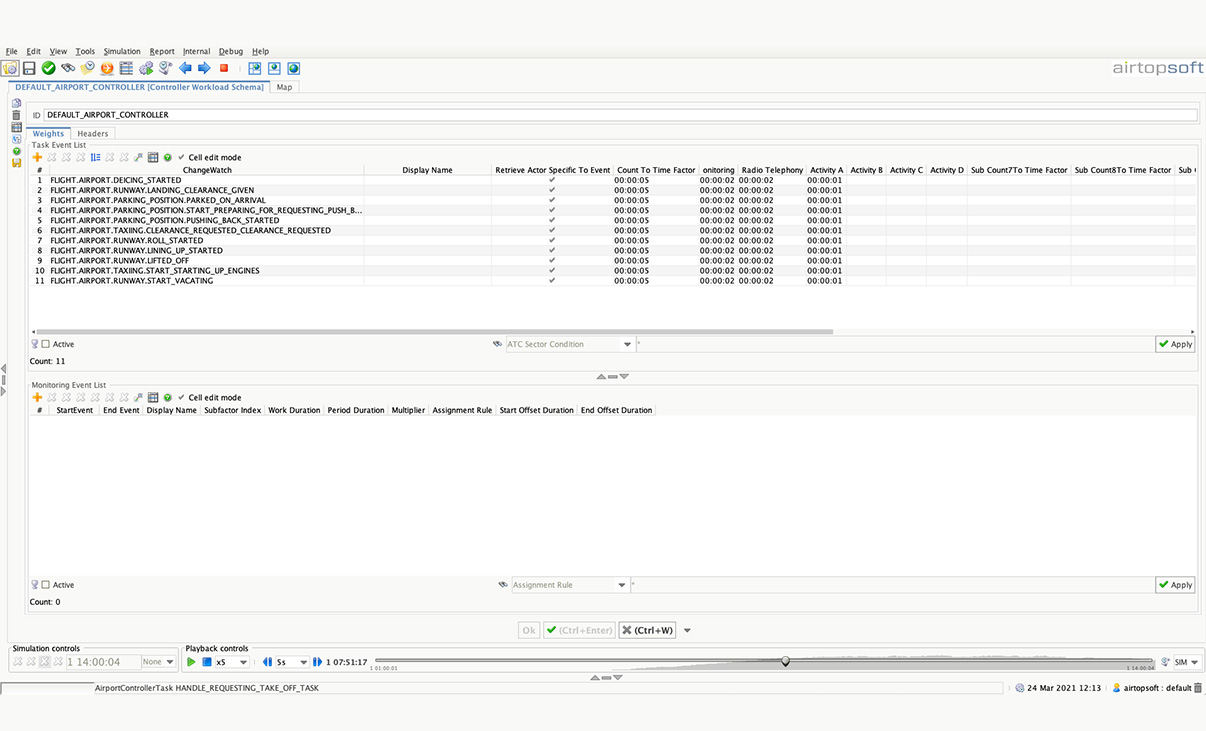Assess and Improve Airport Capacity
Redefining aircraft taxi routes, closing infrastructure for maintenance purposes, or changing runway modes of operations can result in operational bottlenecks that cause delays and affect the bottom line. AirTOP Airside Aircraft allows you to visualize potential choke points and test alternative scenarios to assess and improve airport capacity.
Using the integrated 2D and 3D graphical user interface, you can create, simulate, and compare detailed airside layouts, along with performance indicators such as fuel-burn, taxi-time, or runway queues. Often used by airport authorities, operators and aviation consultants.
Study aircraft operations, review performance indicators and test scenarios to optimize procedures, validate designs and improve capacity.
Platform Compatibility
Platform Requirements
Java 17 64-bits
System Requirements
Full support for 64-bit operating systems
Windows® 8 or later
MacOS® X 10 or later
Linux kernel 2.6 or later (e.g. Ubuntu, Fedora, RHEL)
English
What Makes AirTOP Airside Aircraft Unique
Improve operations
Supports rule-based modeling of runway crossing, turn-around management, de-icing procedures, parking & gate allocation, taxi flow control and more.
Leverage applications
Visualize the resulting parking positions allocation plan with the built-in Gantt chart view.
Import data easily
Import and graphical editing tools allow for fast and precise modeling of airport ground layouts.
Assess key performance indicators
Extract performance indicators such as fuel-burn, taxi-time or runway queues.
Features
Optimize Airport Airside Aircraft Operations
The AirTOP Airside Aircraft module allows airport authorities, operators, consultants, and other stakeholders to assess and improve airport capacity by modeling airside aircraft operations.
- Stand/gate allocation
- Push/pull procedures, including taxibot/eTaxi concepts
- Taxi flow control
- Runway entry and exit selection
- Single and multiple runway sequencing
- De-icing procedures
Explore Features
Efficient Graphical Editing of Airport Models
Import and graphical editing tools allow for fast and precise modeling of airport ground layouts. The supported import of various file formats (DXF, SHP and POL files) in addition to satellite imagery allows users to visualize airport layout designs as a background of the map view, facilitating rapid and efficient model creation and editing.
Model Airside Infrastructure Functionality
AirTOP’s Airside Aircraft module features all airside infrastructure components, such as runway entries/exits/crossings, stop bars, taxiway segments, gates, remote and long-term parking positions, aprons, hangars, de-icing stations, and more. These infrastructure components and their associated usage restrictions can be modeled in detail.
Static and Dynamic Stand Allocation
Users can import stand allocation plans or generate plans using a pre-allocation tool, considering various constraints and preferences. An interactive, highly customizable Gantt chart view facilitates inspection and modification of the allocation plan. The Gantt chart also allows to compare the allocation plan against the rule-based, dynamic allocation of the simulation.
Comprehensive Departure Management
AirTOP Airside Aircraft can realistically model departure management tasks, such as accepting departure taxiing aircraft inside a controller’s area of responsibility, building an optimized take-off sequence, and controlling aircraft to ensure the sequence is respected. A Departure Manager (DMAN) system generating an optimized take-off sequence is supported and can be configurated to model pushback-time or taxi-flow control.
Ground Movement Modeling
The powerful AirTOP simulation engine lets the user easily define operational rules and procedures, such as runway entry or exit selection, runway usage in mixed mode or segregated mode, runway crossing and lining-up procedures, stand assignment, use of stand-off positions, turnaround management, towing operations, de-icing procedures (at the gate or dedicated stations), rerouting, stop-and-wait, inter-arrival or inter-departure separations and many more.
Accurate Assessment of Ground Delays
Ground delays are measured accurately per aircraft and for different phases. They include gate delays, taxi delays, departure runway delays, runway crossing delays, etc. Delay calculation takes realistic aircraft acceleration and deceleration into account, while the aircraft’s movement speed can depend on its phase and location in the airport.
Heatmap Highlighting Bottlenecks in Taxi Flow
AirTOP Airside Aircraft has an in-built capability to produce heatmaps of KPIs related to taxi flow for the visualization and analysis of potential bottlenecks. The number of aircraft movements on taxiways, occupation time, and incurred delays can be visualized separately for departures, arrivals, and towing aircraft. The heatmap is highly customizable and can reflect running time-averages or the total over a full simulation day.
Detailed Controller Workload Modeling
AirTOP Airside Aircraft dynamically simulates controller workload for all controller roles. It provides an overview of the time spent on specific tasks, showing specific events or rolling hour statistics. The highly customizable workload model allows to associate simulation events with tasks like monitoring, radio communication, conflict detection, etc. These events can be related to any clearance requests, the allocation of airport resources to a specific aircraft, the dynamic rerouting of traffic, or the monitoring of different flight phases.
Licensing Options
Transoft offers a range of licensing options to help small, sole proprietorships right on up to the largest multinational organizations meet their transportation design and analysis needs.
La licencia de suscripción de usuario es un modelo en el cual un número establecido de usuarios suscritos tienen acceso dedicado al software a través de sus inicios de sesión únicos durante la duración del término de la licencia. El software puede ser instalado y utilizado por un usuario suscrito en múltiples estaciones de trabajo.
Cada usuario suscrito representa a un individuo y su inicio de sesión y contraseña, los cuales no pueden compartirse con otros usuarios. La activación del software es un proceso sencillo que puede realizarse desde Internet.
¿Por qué elegir la opción de suscripción de usuario?
La licencia de suscripción de usuario ofrece una forma económica para las pequeñas empresas de empezar con 1 usuario e ir creciendo con la adición de más usuarios. Para organizaciones de mayor tamaño, ofrecerá una mayor flexibilidad en la administración y gestión de los usuarios mediante el Portal My Transoft. Además, permite una fácil capacidad de ampliación y un mayor control presupuestario según las necesidades empresariales y el número de usuarios.
VENTAJAS PRINCIPALES Y VALOR DE LA ACTUALIZACIÓN A LA LICENCIA DE SUSCRIPCIÓN DE USUARIO
- Actualizaciones automáticas y nuevas funciones
Las actualizaciones del software, las nuevas funciones y las bibliotecas son importantes, pero no siempre gratuitas. Con la suscripción de usuario recibirá soluciones para los errores, actualizaciones de compatibilidad y mejoras en las funciones de forma automática, sin ninguna inversión adicional. - Capacidad de ampliación y gestión de dispositivos mejorada
A medida que su empresa crece, cambiará el número de licencias de software que pueda requerir. Con la suscripción de usuario que ofrecemos, tendrá la posibilidad de añadir y reasignar a usuarios, lo que le permitirá gestionar los costes y presupuestos de forma mejorada, junto con los informes sobre usuarios. - Acceso al software
Acceda a su estación de trabajo, portátil o escritorio personal. - Soporte técnico ilimitado
Reciba una asistencia premium para todas sus implementaciones y necesidades de soporte técnico con una línea telefónica y correo electrónico dedicados. Si fuera necesario, puede solicitar una sesión de soporte individualizada con expertos en los productos. - Invitaciones a seminarios web
Únase a nuestros habituales seminarios web. Estos webinars en directo son una excelente forma de conocer cómo puede ayudarle nuestro software a simplificar los procesos de diseño y reducir los costes de los proyectos. - Opciones de licencia de usuario flexibles
Elija entre los paquetes de uno o varios usuarios que satisfagan sus necesidades empresariales en evolución. Póngase en contacto con nuestro equipo de ventas para obtener la información completa. - Administración de Usuarios Simple
La gestión de usuarios se puede realizar en el My Transoft Portal, a través de enlaces de invitación o mediante Inicio de Sesión Único con proveedores de identidad y aprovisionamiento de usuarios.
La licencia de suscripción de equipo (TSL) es una opción de licencia que está destinada a admitir usuarios ocasionales u ocasionales del software.
¿Por qué elegir la opción de suscripción de equipo?
Mientras que las licencias de suscripción de usuario (USL) son mejores para usuarios dedicados, las licencias de suscripción de equipo pueden ser un buen complemento para estos si su organización tiene usuarios ocasionales y menos intensos del software.
CÓMO FUNCIONA
Cada usuario de una licencia de suscripción de equipo debe tener una cuenta en el portal My Transoft para solicitar una licencia. Se requiere acceso a Internet para este proceso.
Cuando un usuario final inicia el producto de software en su estación de trabajo, el software se conectará al portal My Transoft y determinará si hay licencias disponibles. En caso de que las haya, se asignará y se dedicará una licencia a ese usuario final durante un período de 24 horas en el que podrá acceder de forma ilimitada. Al finalizar el período de 24 horas, la asignación de la licencia vencerá automáticamente y otro usuario podrá reclamarla.
Una vez que todas las licencias de suscripción de equipo están asignadas, ningún otro usuario final podrá utilizarlas hasta que finalice el período de 24 horas y una de ellas pueda reasignarse automáticamente.
PRINCIPALES VENTAJAS DE LA LICENCIA DE SUSCRIPCIÓN DE EQUIPO
- Más flexibilidad para los miembros de su equipo
Permite el acceso al software para los usuarios ocasionales sin tener que gastar en licencias dedicadas para todos los usuarios. - Menos esfuerzo administrativo por parte del equipo de TI
Fácil acceso al software para los usuarios ocasionales sin que el departamento de TI tenga que asignar o transferir licencias entre los miembros del equipo; gestión automática por parte de los usuarios con bloqueo automático de 24 horas. - Opción de suscripción combinada de equipos y usuarios
Flexibilidad para mezclar planes según las necesidades de los distintos tipos de usuarios. - Actualizaciones automáticas, nuevas funciones y contenido
Dispondrá automáticamente de las soluciones para los errores, compatibilidad, nuevas versiones o normativas para vehículos. - Gestione con facilidad las necesidades cambiantes de su empresa
Con mejoras en la capacidad de ampliación y la gestión de usuarios. - Instale el software e inicie sesión desde cualquier lugar
Acceda a su estación de trabajo, portátil u ordenador de sobremesa con el Inicio de sesión único. - Soporte técnico ilimitado
Reciba asistencia prémium para todas sus implementaciones y necesidades de soporte técnico. - Invitaciones a seminarios web orientados a la formación
Asista a seminarios web orientados a la formación impartidos por nuestros expertos en productos y aprenda cómo nuestro software puede ayudarle a simplificar los procesos de diseño. - Administración de Usuarios Simple
La gestión de usuarios se puede realizar en el My Transoft Portal, a través de enlaces de invitación o mediante Inicio de Sesión Único con proveedores de identidad y aprovisionamiento de usuarios.
Network License
A Network license allows everyone within an office location to access the software from the company server with one person concurrently using at a time. Network licenses are not tied to a particular workstation or user. Multiple Network license seats can be purchased, and a license server keeps track of how many licenses are in use at one time. When Transoft’s software on a Network license starts, it first checks to see if a Network license is available to use. If so, a license is then checked out from the pool of licenses. When a user exits the application, the license gets checked back into the pool making it available to other users.
Transoft Support
We take pride in delivering complete customer satisfaction. Get help with products, downloads, technical support, and more.
My Transoft Portal
Transoft's product enhancements are periodically released to provide access to new features, fixes, and security updates. For many products, you can find these updates and download them directly from My Transoft Portal.
Software License Agreement
For information on terms and conditions detailing the usage of our software, please refer to Transoft’s Software License Agreement (SLA).
Software FAQ
Search our extensive product knowledgebase that address some of the most frequently asked questions regarding Transoft ‘s software.
Help Desk
Find answers to your issues on a variety of topics or request Technical Support. Get help with downloading and installing your software, managing your account, product compatibility and much more.
Licensing Options
Transoft offers a range of licensing options to help small, sole proprietorships right on up to the largest multinational organizations meet their transportation design and analysis needs.
Project Support Services
Need assistance with custom drawings and content creation related to your project design work? Transoft’s team of consultants can help. We deliver fast and helpful services for clients requesting additional assistance with drawings and simulations related to their project design work.
Training
We offer many excellent opportunities for you to take a more interactive approach in learning about our solutions. From webinars to how to videos, find what you need here.
AirTOP Airside Aircraft Videos
Request a Quote
Thank you for your interest in AirTOP. Fill out the form to receive information on purchasing and licensing options or if you have questions in general about the software.
On business days, you can expect a response within 24 hours of your request.
Warning: {{image.url}} is deprecated and will be removed in 1.1; use {{image.src}} in /var/www/transoftsolutions.com/public_html/wp-content/themes/mt-transoftsolutions/vendor/timber/timber/lib/Helper.php on line 211