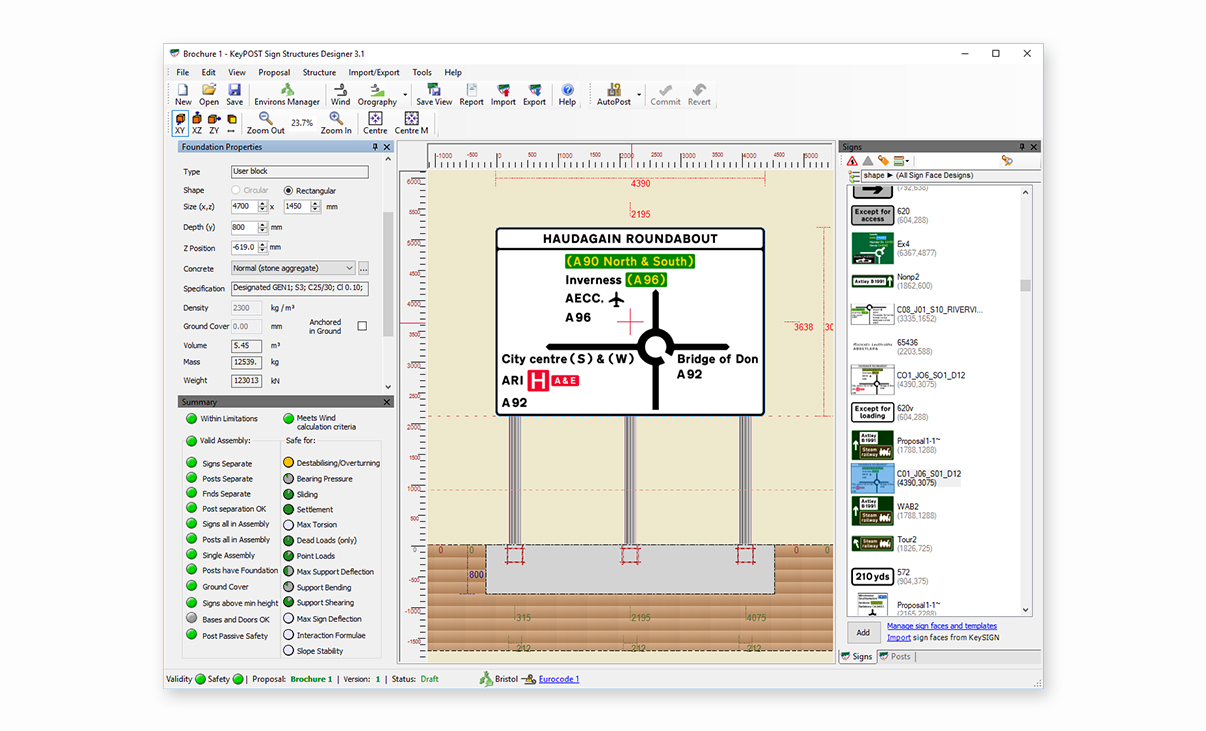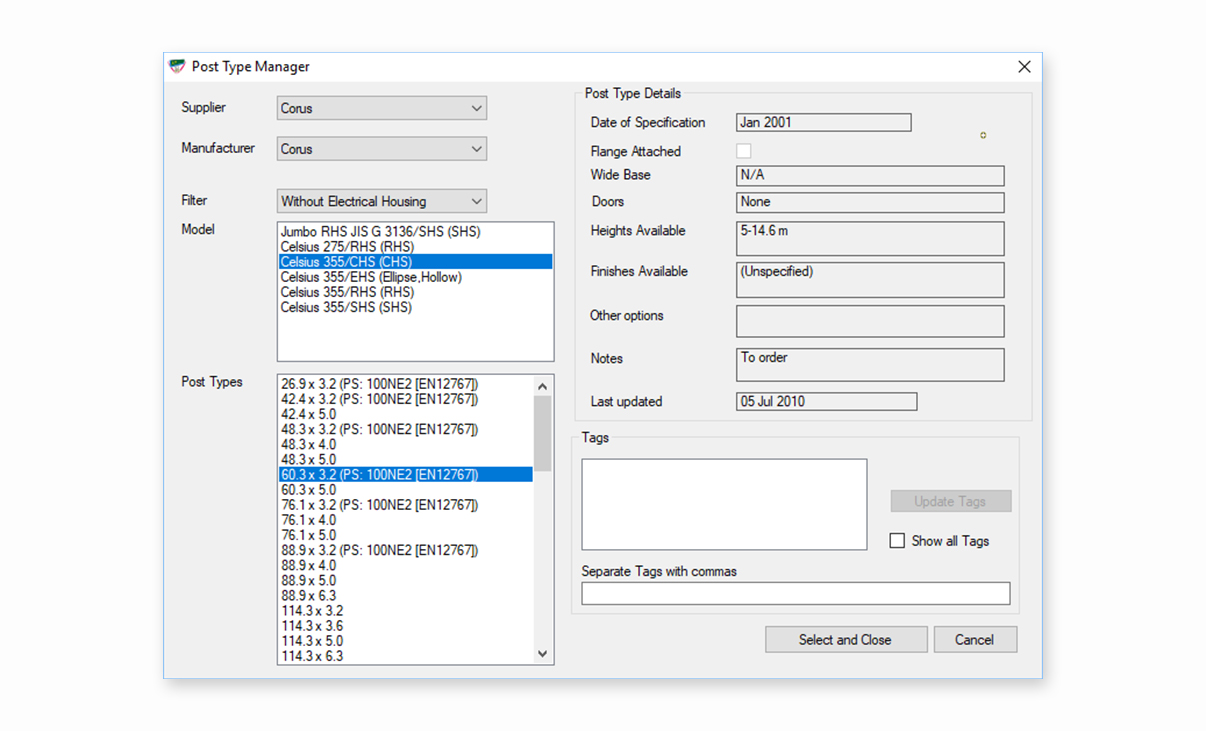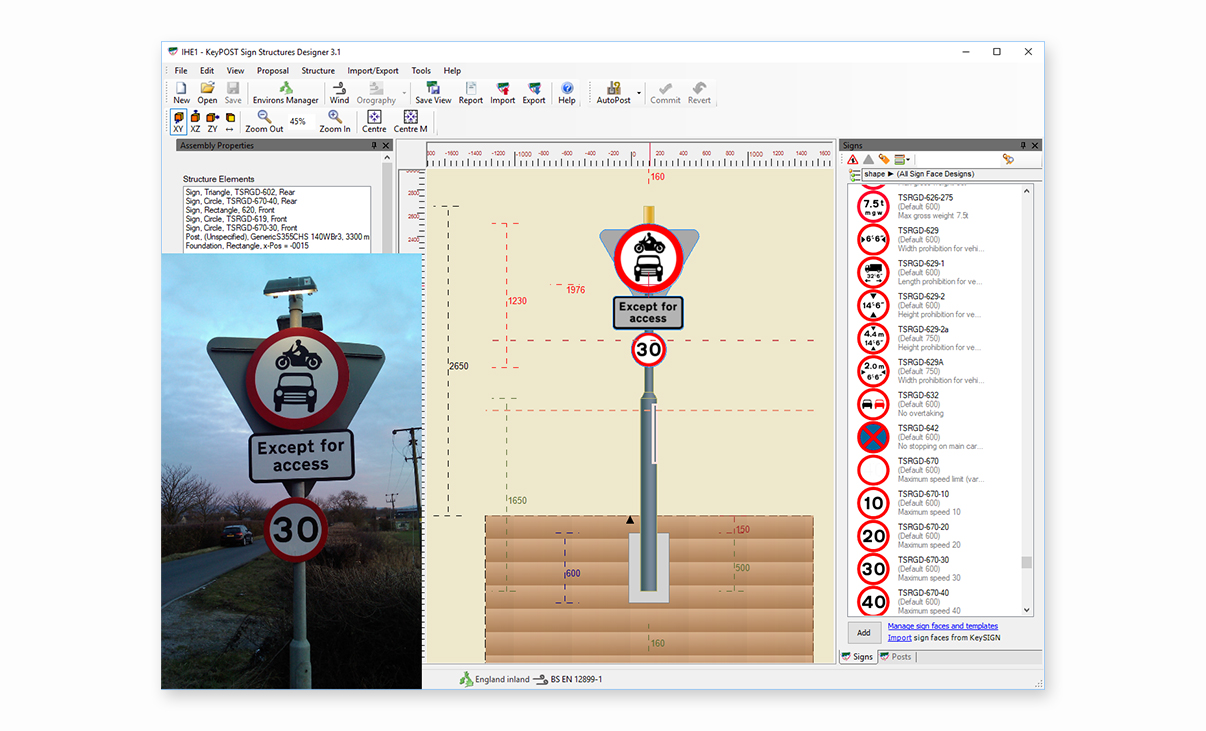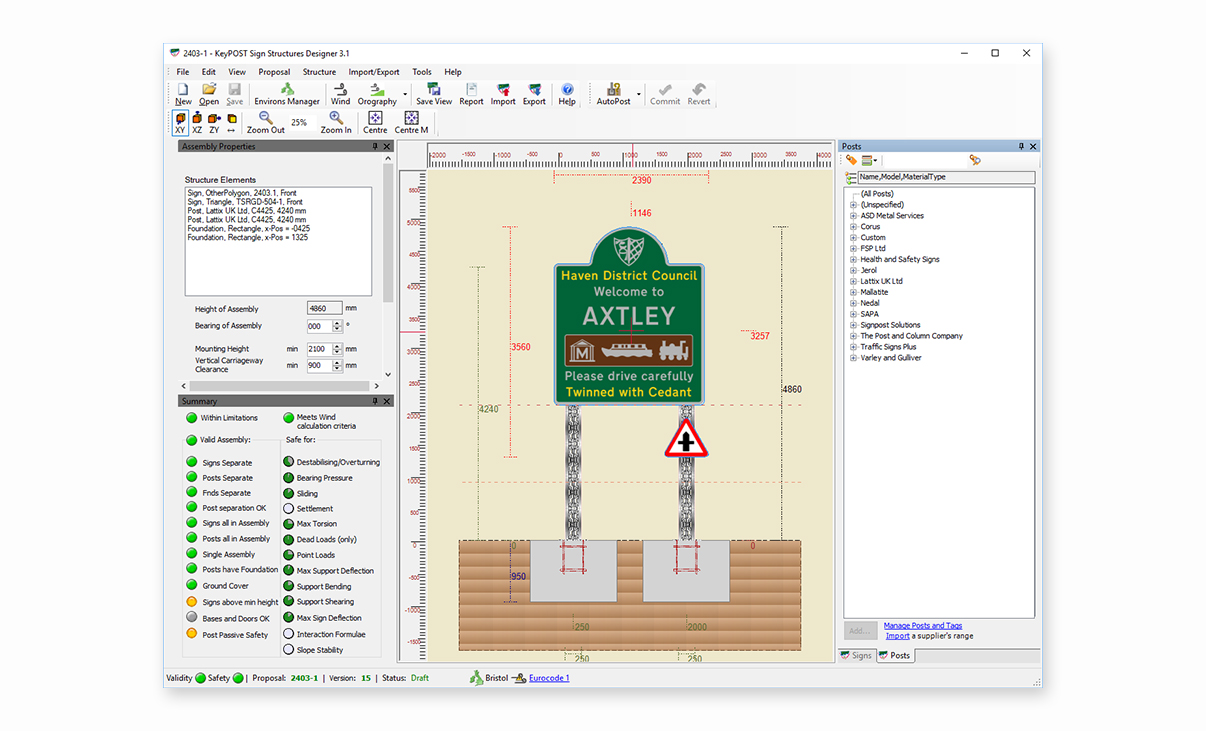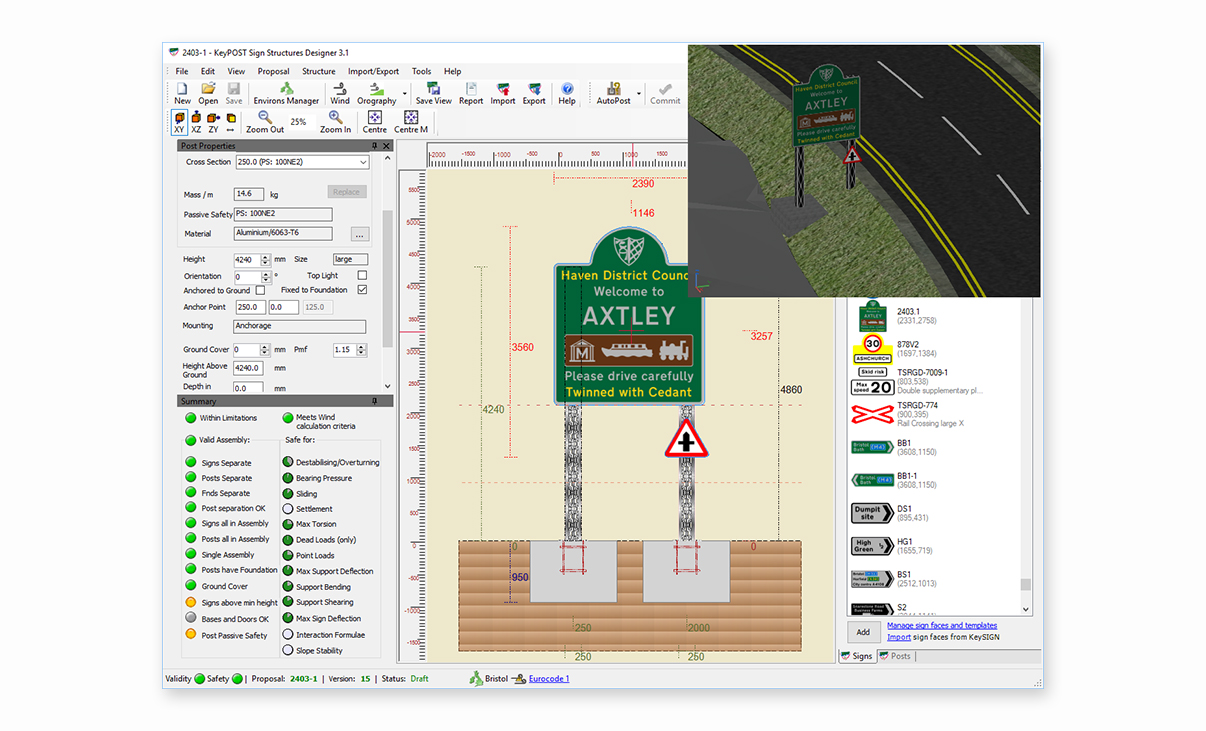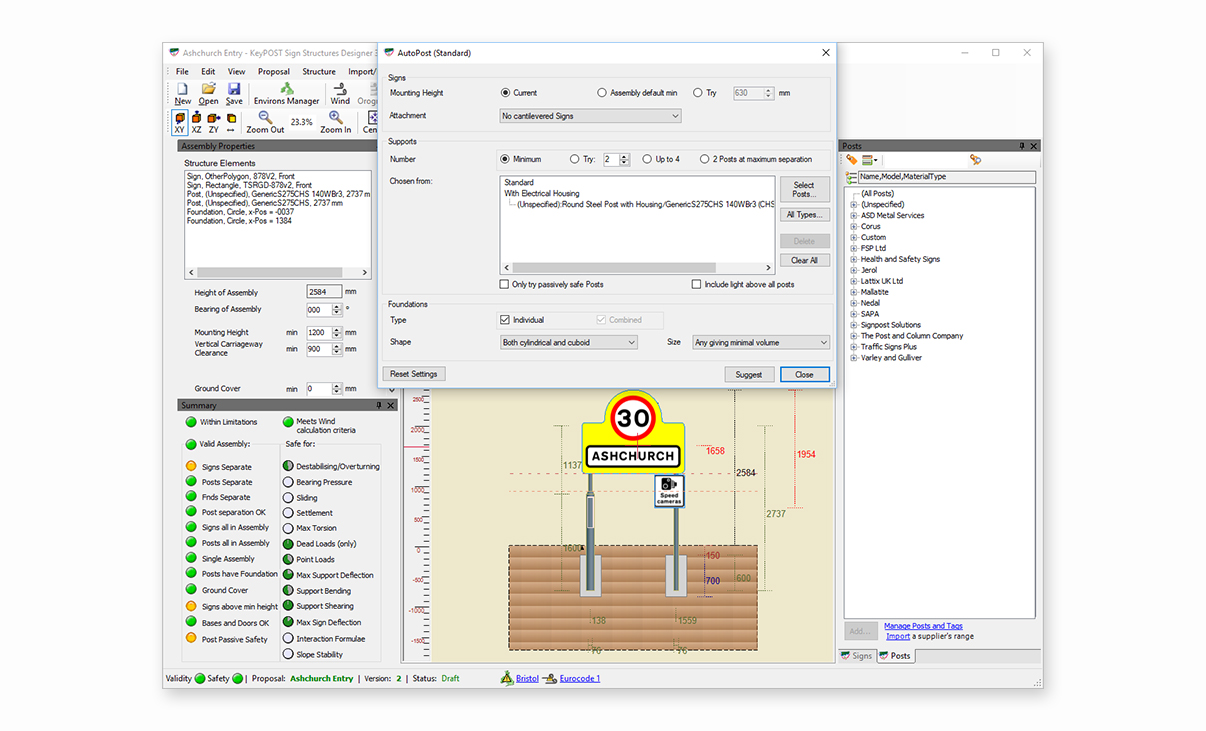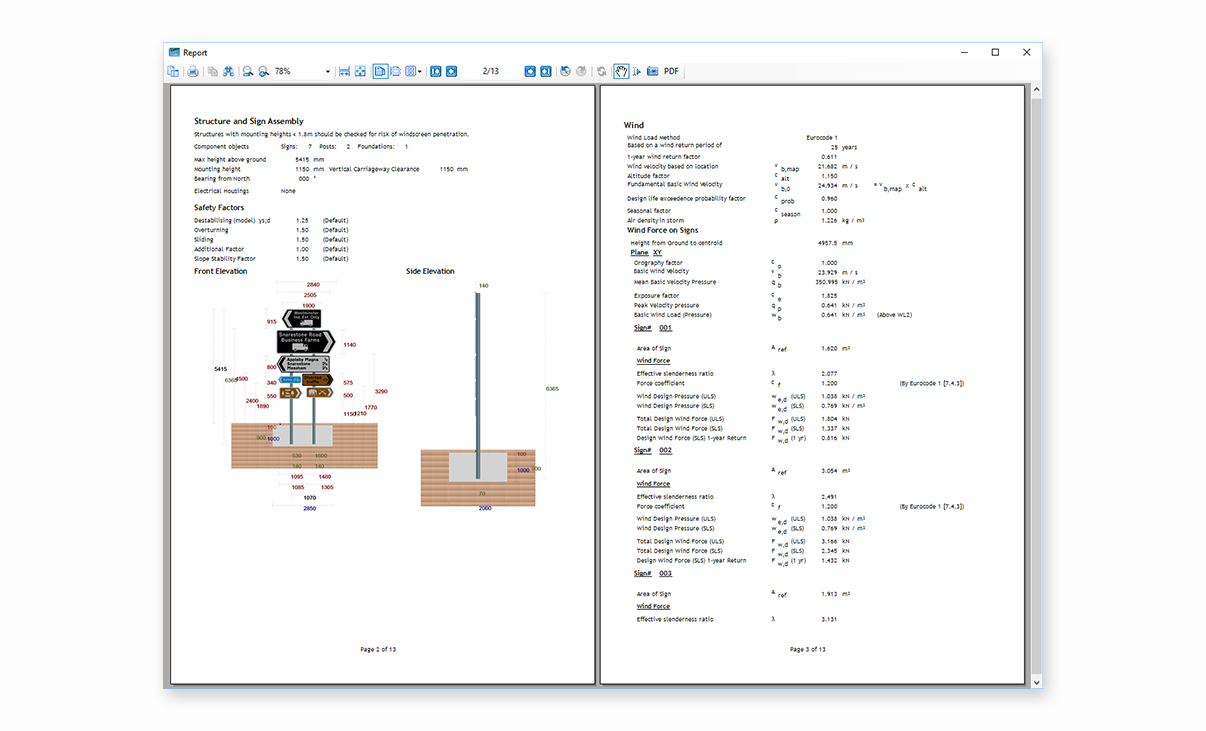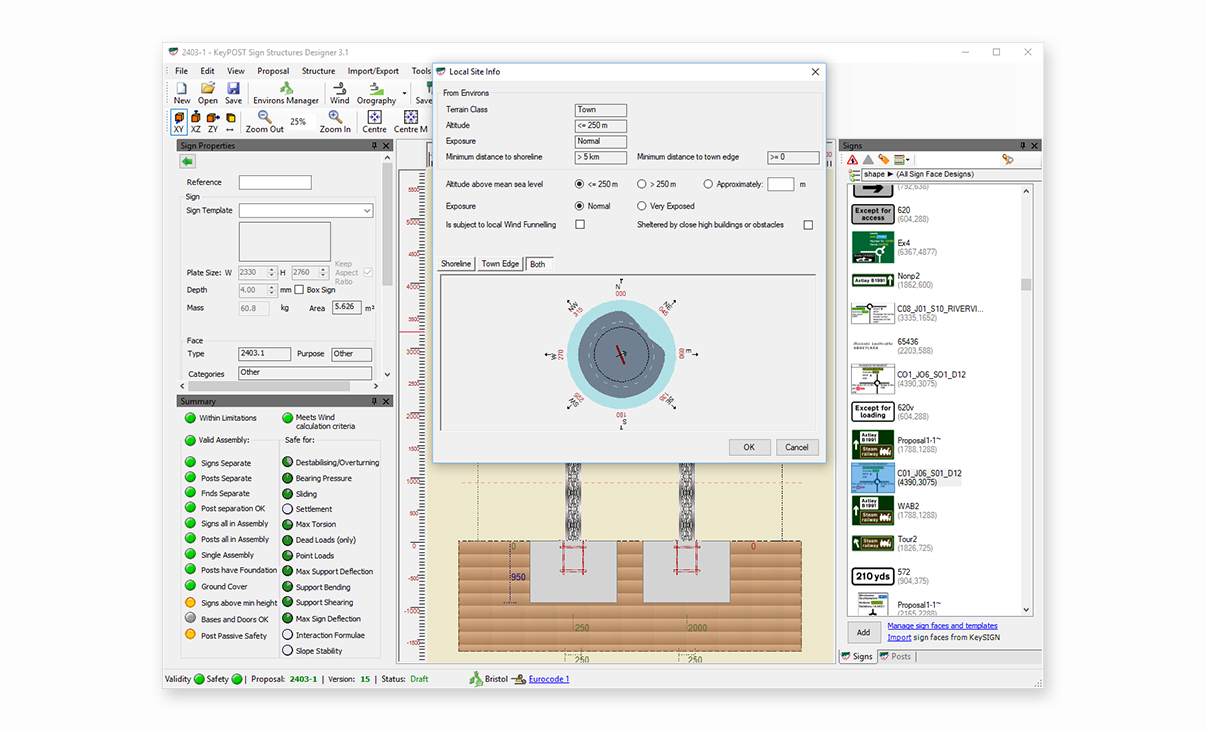Warning: {{image.url}} is deprecated and will be removed in 1.1; use {{image.src}} in /var/www/transoftsolutions.com/public_html/wp-content/themes/mt-transoftsolutions/vendor/timber/timber/lib/Helper.php on line 211
Dynamic Software for Sign Post and Foundation Design
KeyPOST is a standalone sign structure software program that provides for the design of sign installations. It can also be used in combination with our leading KeySIGN sign face design software. Whilst many will use the AutoPost feature that suggests the most economical structure, it can also be used to test their stability against the effects of wind loading by providing for existing structures to be modelled and tested for additional or replacement signs.
BSI accredited sign structure software for the design of sign installations.
Platform Compatibility
We strive to keep our products compatible with the latest operating systems and platforms. Find the latest product compatibility information for Transoft products.
English
What Makes KeyPOST Unique
Compliance and industry standards
KeyPOST is fully accredited by BSI, as a European Notified Body, to EN 12899-1:2007. It also enables you to design structures compliant with EN 12767:2019, all relevant Eurocodes, including EN 1991-1-4:2005 for wind loads, and, in the UK, relevant DMRB Standards.
Achieve accurate results
KeyPOST provides full support for BIM and 3D when used with our design products such as KeySIGN and KeyLINES. It includes the ability to incorporate the sign face design with your proposals to create a 3D sign structure in KeyLINES. In addition, you can author the data associated with the 3D sign structure to share with other BIM applications, such as Navisworks.
Features
KeyPOST offers you a range of graphic design tools for creating sign installations. Simply select your desired signs, posts or foundations from the template library and arrange them as required. Alternatively you can import an existing design from KeySIGN.
- Graphic design tools to create and test sign installations
- Import existing designs from KeySIGN
- Calculate the post and foundation requirements of your installation
- Produce a detailed report for each design
- Full 3D output available in AutoCAD and Navisworks for BIM coordination
Explore Features
Design Validity for Traffic Light System
Designs are automatically checked, and passes (and fails) for each criteria is displayed using a simple traffic light system.
Post Manager
Manufacturers’ data is specified in standardised XML format and can easily be imported as new types become available. Suggested designs can be restricted to a particular manufacturer, post type or material, or to Passively Safe supports only (or any combination and/or number).
Complex Sign Arrangements
Multiple signs can be added to the posts and the weight of each and offset from the supports can also be specified, allowing the inclusion of Variable Message Signs.
Sign Selection
Fully coloured sign face designs can be imported from KeySIGN, but if you don’t have these, signs can also be selected from generic shapes and the required dimensions entered.
3D Sign Structures in AutoCAD
Full support is provided in our other products, such as KeyLINES, KeySIGNALS and KeyLIGHTS, for drawing a 3D sign structure.
Automatic Suggested Installation Details
KeyPOST will suggest a range of valid post and foundation details, depending on selected criteria, for example if a planted foundation is required to clear footway services, or if the number of posts must be specified. Each suggested design can be viewed graphically, and the full details of each examined until the final design is committed.
Full, Transparent Output And Comprehensive Reporting
A detailed report is available for any design, with all calculations and assumptions made clear so that any design can be checked for accuracy and suitability. This clearly indicates all passes and failures of any aspect of each proposal.
Graphical Method For Determining Wind Loading
The Site or ‘Environs’ wizard allows for the wind pressure to be set for any sign installation, implementing the latest National Annex to BS EN 12899-1:2007, and also the more complete BS EN 1991-1-4:2005 Eurocode 1 where appropriate which will mostly give lower wind loads and therefore more economical designs.
What’s New in KeyPOST
New features, fixes, and other improvements built specifically with your feedback.
Get all the benefits of the latest release by upgrading your software.
Licensing Options
Transoft offers a range of licensing options to help small, sole proprietorships right on up to the largest multinational organisations meet their transportation design and analysis needs.
User Subscription License is a model where a set number of Subscribed Users are assigned dedicated access to the software through their unique logins for the duration of the license term. The software can be installed and used by a Subscribed User on multiple workstations.
Each Subscribed User represents one individual and their login and password, which cannot be shared with other users. Software activation is an easy process and can be done over the Internet.
Why Choose the User Subscription License Option
User Subscription License offers a cost-effective way for small businesses to start with one user and grow by adding additional users. For larger organizations, it will offer more flexibility in user administration and management via the My Transoft Portal. Furthermore, it can easily handle scalability and budgeting as per the business needs defined by the number of users.
Key Benefits of User Subscription License
- Automatic updates, new features, and content
Bug fixes, compatibility, and new version releases. - Easily manage your changing business needs
With enhanced scalability and user management. - Install the software and log in from anywhere
Access your workstation, laptop, or personal desktop. - Unlimited technical support
Receive premium assistance for all your deployments and technical support needs. - Invitations to learning-focused webinars
Attend learning-focused webinars from our product experts and learn how our software can help streamline design processes. - Flexible user license options
Choose from single to multiple user packages to meet your business needs. - Simple user administration
User Management can be performed in the My Transoft Portal, via invitation links or by Identity Provider Single Sign-on with User Provisioning.
Have more questions about User Subscription? See the FAQ here.
Team Subscription License is a license option that is intended to support casual or occasional users of the software. The size of a Team Subscription License is represented as a number of allocatable seats.
Why Choose the Team Subscription License Option
While User Subscription Licenses are better for dedicated users, Team Subscription Licenses can be a good complement to these if your organization has occasional, less heavy users of the software.
How it Works
Each user of a Team Subscription License must have an account in the My Transoft Portal to request a license. Internet access is required for this process.
When an end user starts the software product on their workstation, the software will connect to the My Transoft Portal and will determine if any of the seats are available. If a seat is available, it will be allocated and dedicated to that end user who will have unrestricted access to it for 24 hours. At the end of the 24-hour period the seat allocation will automatically expire, and another user will be able to claim it.
Once all the Team Subscription License seats are allocated at a given time, no other end user will be able to use that license until the 24-hour period expires and one of the seats is automatically deallocated.
Key Benefits of Team Subscription License
- More flexibility for your team members
Allows access to software for casual users without having to spend on dedicated licenses for all users. - Less administrative effort by IT
Easy access to software for casual users without IT having to allocate or transfer licenses amongst team members, self-administered by users with automatic 24-hour lock. - Combined Team & User Subscription option
Flexibility of mixing plans according to the needs of different user types. - Automatic updates, new features, and content
Bug fixes, compatibility, new version releases, or vehicle guidelines are automatically available to you. - Easily manage your changing business needs
With enhanced scalability and user management. - Install the software and log in from anywhere
Access your workstation, laptop, or personal desktop with Single Sign-on. - Unlimited technical support
Receive premium assistance for all your deployments and technical support needs. - Invitations to learning-focused webinars
Attend learning-focused webinars from our product experts and learn how our software can help streamline design processes. - Simple user administration
User Management can be performed in the My Transoft Portal, via invitation links or by Identity Provider Single Sign-on with User Provisioning.
Transoft Support
We take pride in delivering complete customer satisfaction. Get help with products, downloads, technical support, and more.
My Transoft
Transoft's product enhancements are periodically released to provide access to new features, fixes, and security updates. For many products, you can find these updates and download them directly from My Transoft Portal.
Software License Agreement
For information on terms and conditions detailing the usage of our software, please refer to Transoft’s Software License Agreement (SLA).
Software FAQ
Search our extensive product knowledgebase that address some of the most frequently asked questions regarding Transoft‘s software.
Help Desk
Find answers to your issues on a variety of topics or request Technical Support. Get help with downloading and installing your software, managing your account, product compatibility and much more.
Licensing Options
Transoft offers a range of licensing options to help small, sole proprietorships right on up to the largest multinational organisations meet their transportation design and analysis needs.
Request a Quote
Thank you for your interest in KeyPOST. Fill out the form to receive information on purchasing and licensing options or if you have questions in general about the software.
On business days, you can expect a response within 24 hours of your request.
Warning: {{image.url}} is deprecated and will be removed in 1.1; use {{image.src}} in /var/www/transoftsolutions.com/public_html/wp-content/themes/mt-transoftsolutions/vendor/timber/timber/lib/Helper.php on line 211